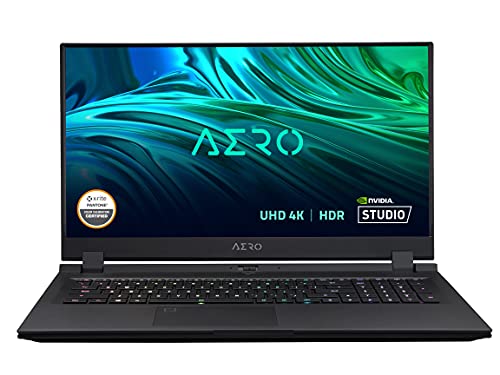4K laptops have a high-quality display, sharp resolution at 3840 x 2160, and excellent brightness. In addition, the 4K panels are more colorful and brighter than the 1080p displays. Now, this resolution is supported by more games. Hence, more gaming laptops have this functionality.
A variety of 4K laptops are available in the market now. The only common disadvantage of these laptops is their low battery life.
However, particular 4K laptops have long battery life too. In addition, the 4K features optimize these laptops for video and photo editing. This article lists some of the best 4K laptops you can buy in 2023.
Review contents
Do you need a 4K laptop screen?
A 4K laptop screen is not necessary for all users. The need for a 4K laptop is subjective and depends on the user’s preferences.
The users of a 4K laptop screen only pay the price of high-resolution and optimized displays.
So, these laptops are most valuable for gamers, photographers, and video editors. However, it is also helpful for movie buffs as it allows them to watch many 4K movies on streaming sites.
A 4K laptop screen’s quality is significantly more than a 1080p screen. This laptop is best optimized to play 4K games.
Read Next – Discover the RTX 4090 in Razer Blade laptops. 10 Best Touch Screen Laptops for Photoshop
4K Laptops Versus 1080p Screen
A 4K screen is technically far better than a 1080p screen in most laptops.
The 4K laptops offer four times more full HD resolution, resulting in superior quality. In addition, the images in a 4K laptop have improved details and color output.
The increase in pixels imparts more sharpness, depth, and vibrancy to the image. Editing and working 4K content is more convenient on 4K laptops as the advanced software allows maximum utility of the extra pixels.
The user also gets to preview the scenes precisely without any delay that they may experience while previewing 4K cutscenes with a 1080p display.
The 4K laptop offers high-quality and high-resolution images at a reasonable price. They are optimized for carrying out routine tasks, too.
Read Next – Best Dell Monitors 27 Inch For You
Advantages and Disadvantages of 4K Laptops
4K Laptops have become increasingly popular in recent years due to their high-resolution displays and powerful performance capabilities. These laptops are designed to deliver stunning visuals and smooth performance, making them ideal for gamers, content creators, and professionals who require a high level of detail and clarity.
When purchasing a 4K laptop, paying attention to the display size, resolution, graphics card, and processor is essential. A larger display will provide a more immersive viewing experience, while a higher resolution will deliver sharper and more detailed images. A powerful graphics card and processor are necessary to handle the demands of 4K content and ensure smooth performance.
We spent countless hours researching and testing ten 4K laptops at our testing facility to identify the best performance, display quality, and value combination. We evaluated each laptop based on display quality, performance, battery life, and overall build quality.
After thorough testing and analysis, we have identified the top 4K laptops on the market that provide exceptional performance and stunning visuals. Whether you’re a gamer, content creator, or professional, these laptops will meet your needs and exceed your expectations.
High Quality of Screen
Full HD displays have a better battery life than the 4K laptops. Battery life is necessary for portable devices, such as a laptop. Best of all, these laptops have high brightness and color accuracy levels. The images are vibrant and sharper than usual, offering users the best visual experience.
Users view it on a small display, but it offers them more details than a standard display. The advanced software can be compatible with it, depending upon the Screen’s resolution.
This way, it offers a higher interface quality and more space.
High-Quality of Hardware
The best aspect of the 4K laptops is that they offer very high-quality hardware components.
All laptop components, whether the graphics card, processor, Screen, or keyboard, are of the highest quality and durability.
High-end components also allow for futureproofing, so you do not need to upgrade the laptop for at least 4 to 5 years.
Read Next – Best HP Stream 14 Laptop Available
Convenient Editing
4K laptops are specially optimized for image or video editing. The software benefits from its increased number of pixels, high vibrancy, and accurate colors, resulting in an outstanding output.
A high density of pixels ensures more detailed editing of images or a video. In addition to editing, this laptop is also very convenient for using engineering software such as RIVET and CAD, as they require high pixels and design.
Read Next – Top 5 Best 4k Laptop Buying Guide
4K Entertainment and Gaming
Another significant advantage the user gets is playing or watching the AAA games in 4K resolution.
Presently, several games come with a 4K functionality. Hence, a 4K laptop with high-end hardware enhances the gaming experience significantly.
With 4K resolution, 4K content from the streaming sites could be streamed without delay.
Disadvantages of the 4K Resolution
Poor Battery Life
4K screens require a lot of battery since they have about 8 million pixels and need considerable power to keep the laptop functioning.
Consequently, the laptop may have low battery life. However, on par with issues faced by Windows laptops like the Razer Blade, the manufacturers are trying to resolve this problem.
Expensive
All 4K laptops are expensive, and their cost is significantly higher than the standard full HD laptops. Although, the cost has markedly reduced over the past few years.
Read Next – Best Samsung 4K TV For Better Movie Experience
9 Best 4K Laptops 2023
Here, we list down the best 4K laptops in 2023. They all have core i7 or core i9 high-end processors and even good battery life.
We are looking for a high-quality 4K laptop to handle all your productivity and entertainment needs. Look no further than our list of the best 4K laptops on the market today. We’ve scoured the web and tested the top models to bring you our top picks for stunning visuals, powerful performance, and unbeatable value.
Whether you’re a creative professional, a serious gamer, or someone who wants the best viewing experience, we’ve got you covered. So, without further ado, let’s dive in and explore the best 4K laptops of the year.
Dell XPS 15
Dell XPS 15 - 15 Inch FHD+, Intel Core i7 10th Gen, 16GB Memory, 512GB Solid State Drive, Nvidia GeForce GTX 1650 Ti 4GB GDDR6, Windows 10 Home (Latest Model) - Silver
9 used from $683.07
15.6 FHD+ (1920 x 1200) InfinityEdge Non-Touch Anti-Glare 500-Nit Display
Dell XPS 15 is the best portable 4K laptop with a large screen. The Zenbook Pro Duo 15 is a performance-focused 15-inch Windows laptop with the best functionalities. Additionally, it has good battery life. It has an OLED display and a powerful Core i9 processor that can be easily overclocked. With the discrete Nvidia GTX 1650 GPU, it offers support for video editing as well as light to medium-intensity games.
Its ergonomic, easy-to-use keyboard and high-power processor make it an ideal laptop for content development. The keys are large and have less space between them, making them feasible.
Best of all, it has a full-size SD card slot to connect new cameras and other devices. This also makes it the best 4K laptop for creative professionals.
Dell XPS 15 stands out for its large touchpad and Screen. Coming to the display, it has a large-sized and high-quality display. The screen size is 15.6 inches with a 92.9% screen-to-body ratio and 16:10 aspect ratio.
Its Screen is 5% larger, and its touchpad is 62% larger. In addition, it comes with integrated Eyesafe display technology to prevent any harm to the eyes due to prolonged use of the laptop. Furthermore, the 500-Nit anti-glare display is safe for the eyes.
The display quality is exceptional: 16:10 FHD + edge-to-edge, and it is equipped with Dolby Vision and DisplayHDR 400. In addition, the color precision of this device is outstanding.
Additionally, it has a Quad speaker design with Waves Nx audio and high-polished diamond-cut sidewalls. Finally, the battery’s performance is extraordinary for a 4K laptop.
It is a durable device made of machined aluminum and carbon fiber materials. The model consists of a chassis and lids manufactured from aluminum and has a fantastic corning gorilla glass fiber deck around the keyboard. Moreover, like the Zenbook Pro Duo 15, it boasts high-quality diamond-cut sidewalls.
While the Razer Blade 16 isn’t a gaming laptop that could play high-end games like those requiring Nvidia Geforce RTX or RTX 3070, it can still play less intensive games at good FPS.
Pros like the Zenbook Pro Duo 15 and the Razer Blade 16.
- Large and high-quality Screen with thin bezels
- Portable
- New 4-sided InfinityEdge display
- Anti-glare display safe for the eyes
- Slim, high-quality chassis
- Exceptional 3.5K OLED display
- Spacious, ergonomic keyboard and extensive touchpad
- Thunderbolt 4 inputs and SD card port
- Excellent audio and speakers, like the sound quality you get from the Zenbook Pro Duo 15.
Cons
- The Razer Blade 16 with 8GB of RAM may not be suitable for intensive games.
Read Next – Best Gaming Laptop Under 500 Buying Guide
Gigabyte Aero 17 HDR
GIGABYTE AERO 17 HDR XD - 17.3" UHD 4k IPS Anti-Glare, Intel Core i7, NVIDIA GeForce RTX 3070 Laptop GPU 8GB GDDR6, 16GB RAM, 1TB SSD, Win10 Pro, Creator Laptop (AERO 17 HDR XD-73US524SP)
17.3 inch UHD 4K IPS Anti-Glare 17.3″ 3840×2160
Gigabyte Aero 17 HDR is the best budget 4K laptop for graphic design and video editing. It is excellent in terms of screen specifications and color accuracy.
Coming to the display, this laptop has a large 17.3-inch screen, an easy-to-use keyboard, a 4K HDR IPS display, long battery life, and firm overall performance. The Nvidia GeForce RYX 2070 Max-Q GPU comes to load games at high frame rates.
Most importantly, this laptop offers extensive connectivity with a lot of ports. There are USB Type-C and USB Type-A ports on the right and one small Displayport. Moreover, it has a DC power port and an HDMI slot.
It is a thin but robust laptop with a large screen size. It could be ideal for image and video editing tasks with an excellent contrast ratio and 99% color space coverage for Adobe RGB and sRGB color spaces.
This laptop could play games adequately, though it is not the best for gaming. Still, it can play AAA games very well.
This machine is one of the best mobile workstations for professionals, especially for video editing, 3D rendering, and graphic design. It comes with an exceptional display, design, and build. Moreover, it has several ports for enhanced connectivity.
The best part is that it offers all these functionalities at a markedly better price than its competitors. The only drawback is reduced battery life and portability, making the laptop efficiently play AAA games. However, there certainly are better laptops.
It is a thin but robust and durable laptop in its build. While it doesn’t match the portability of Windows laptops, it can be comfortably carried anywhere.
Pros
- Extra-large 17.3 inches screen
- Exceptional price
- Outstanding display
- Several ports
- Affordable price compared with functionalities
- The robust build is akin to the Razer Blade 16.
- Not expensive
- Fast performance
- Colors
- Excellent build quality
- Several types of ports
- High-quality keyboard
- Accurate 4K display
Cons
- The webcam is not appropriately placed
- Not portable
- Low-quality audio
- It turns hot during intensive gaming
- Heavy
- Medium battery life
- Noise during intensive gaming
Read Next – Best Amazon Gaming PC
Gigabyte Aero 15
GIGABYTE AERO 15 OLED KD - 15.6" UHD 4k AMOLED IPS, Intel Core i7, NVIDIA GeForce RTX 3060 Laptop GPU 6GB GDDR6, 16GB RAM, 512 GB SSD, Win10 Pro, Creator Laptop (AERO 15 OLED KD-72US623SP)
15.6″ UHD 4k AMOLED IPS
Gigabyte Aero 15 is the best 4K laptop with an OLED display, which can be very useful for video and image editing. This laptop focuses on content creation as well as multimedia. Additionally, it could be utilized the best for gaming, too.
OLED panels are unique because they have an excellent contrast ratio and are very bright. So, this laptop is helpful for both creative professionals and gaming enthusiasts.
The Aero 15 has all the ports that a professional could require. In addition, it offers extensive connectivity with HDMI 2.1, Thunderbolt 4, an SD card reader, and an ethernet port.
Moreover, it comes with other functionalities. For instance, its trackpad has a fingerprint sensor, and a webcam is also under the display.
This laptop has a very efficient cooling system so that the temperature of the GPU does not generally increase to 80 degrees Celsius.
The most significant change is that the Aero 15 now has Intel’s most recent 11th-generation processors and RTX 3060 graphics cards by Nvidia. As a result, it is the best 4K OLED laptop with many functionalities.
This device comes with a new propriety Control Center application, the Azure AI, powered by Microsoft. This application allows the laptop to automatically switch between power, performance, and color profiles depending on the user’s application.
Pros
- High-quality OLED display
- RGB keyboard
- Good choice of ports
- Powerful laptop for gameplay and work
Cons
- Inconvenient positioning of the webcam
- 60 Hz screen
- Chassis turns hot
- Battery life
Read Next – Best Adjustable Monitor Desk Stand With Clamp
MSI WS65 9TK
MSI WS65 9Tk-688 15.6" Thin and Light Mobile Workstation, Intel Core i7-9750H, NVIDIA Quadro RTX 3000, 32GB, 512G NVMe SSD, Win10 Pro
15.6 inches display Fhd (1920*1080), IPS-Level 60Hz 72%NTSC thin Bezel, 100%sRGB
MSI WS65 9TM is the best 4K laptop for professionals as it is portable and supports creative work, for instance, content development, video editing, and 3D modeling. It is one of the outstanding workstations with solid battery life, a superior 4K display, and a durable aluminum chassis.
It has a large screen of 15.6 inches, a long battery life, and a robust build, as it can withstand dust, vibrations, shocks, tremendous and low pressure, and extreme temperatures and altitudes.
Moreover, it has a backlit keyboard with pleasantly clicky and snappy keys to benefit programmers and content developers.
The WS65 has Nvidia Quadro RTX 5000 Max-Q GPU and a strong 9th-Gen Core i7 processor, all built into a sleek and durable chassis. The Core i7 processors are high-speed, and thus, they impart very high computational capacity to the device.
In addition to that, it comes with abundant ports to offer extensive connectivity, such as a security slot, ethernet port, headphone, and microphone connection.
This machine has an excellent 4K display, long battery life, and efficient performance.
Pros
- Portable but durable laptop
- Strong graphics and performance
- Long battery life
- Elongated touchpad with gold trim
- Secure and military-durable
Cons
- Expensive
Read Next – What is a gaming chair?
ASUS ZenBook Pro Duo – Best ASUS 4K Laptop
ASUS ZenBook Pro Duo 15 OLED UX582 Laptop, 15.6” OLED 4K UHD Touch Display, Intel Core i7-10870H, 16GB RAM, 1TB SSD, GeForce RTX 3070, ScreenPad Plus, Windows 10 Pro, Celestial Blue, UX582LR-XS74T
$1,699.99 in stock
3 used from $1,026.96
15.6 inch OLED 4K UHD NanoEdge touchscreen glossy main display 3840 x 2160 pixels
ZenBook Pro Duo has two 4K screens and a high-end core i7 processor. It is the most potent 4K laptop with two screens with these specifications. The device has a central 15.6-inch 4K UHD OLED touchscreen and a 4K secondary touchscreen that functions perfectly. The display quality of this laptop, like that of the Razer Blade, sporting a 4K OLED display, is excellent, and it also has a high-quality Pantone-certified display that allows for high resolution and sharp viewing angles.
Core i7 is one of the advanced processors that can carry out computationally intensive tasks and function at a high turbo clock speed of about 5GHz.
This allows for several methods to personalize the workflow and optimize it. It comes with convenient built-in apps that enhance the laptop’s productivity.
This laptop comes with many other functionalities. For instance, Handwriting enables the user to input texts intuitively. Moreover, the Quick Key button allows users to automate complicated keyboard sequences with just one tap. The laptop comes with many other quick and valuable controls, for instance, the ViewMax, Task Swap, and App Switcher, for seamless communication between the ScreenPad Plus and the main display. Task Group allows the user to open many tasks with only one touch.
In addition, this laptop comes with high-capacity memory and an advanced graphics card, so it could perfectly function as a gaming laptop. The super-fast 1TB of PCIe SSD drive significantly reduces the loading times of games and applications. The powerful processor allows for high overclocking. Additionally, it has an efficient cooling mechanism to prevent overheating due to overclocking. It could be used for gaming, but it can also be used for professional purposes such as 3D modeling and graphic designing.
Moreover, the user can drag in-app toolbars and apps onto ScreenPad Plus to allow more capacity to work on the main Screen.
Pros
- Two screens
- Excellent high-resolution display
- High-power core i7 processor
- GPU
- Durable
- Display
- Performance
Cons
- Not portable
- Medium battery life
Read Next – All About The Dell Keyboards, Gaming Mode, Cleaning, Light Colors!
Google Pixelbook Go – Best Touchscreen 4K Laptop
Google Pixelbook Go 13.3" Chromebook - Intel Core i7, 256GB SSD + 16GB RAM (Just Black) - International Version
15.6” 4K UHD NanoEdge Bezel Touch
Google Pixelbook Go is the best 4K Chromebook for all who do not want to spend much on the past Pixelbook by Google. This laptop has a few disadvantages for dedicated and average Chrome OS and Google users. It has an outstanding battery life and a high-quality keyboard. However, this laptop is not the most inexpensive Chromebook available.
It is a portable laptop with a thin but robust build, only 2.3 pounds and 0.5-inch thick. This Chromebook is incredibly resilient against flex and pressure.
This laptop also stands out for its superb audio quality as it has top-firing speakers instead of the bottom-firing speakers generally found in laptops.
Moreover, this laptop significantly improves Google’s “Hush” design and offers silent Pixelbook keys at a more affordable cost.
This laptop has no significant disadvantages, except that it lacks biometric functionality and is not a 2-in-1 laptop. A Zenbook Pro Duo 15, similar to a 2-in-1 laptop, hosts several form factors instead of having only one. These laptops can be easily folded into tablets and used in the tent or stand modes for media consumption. These versatile laptops allow the users to use only one device instead of buying many, for instance, a tablet or a laptop, for the computation requirements.
Pros
- High battery life
- Advanced “Hush” keyboard
- Rare 1080p webcam
- Aesthetics
Cons
- No biometric login
- Not a 2 in 1 laptop
Read Next – CR123A Battery Equivalents and Guide
Lenovo Yoga 9i Intel i7 512GB SSD 14″ 2-in-1 Laptop – Best Lenovo Touchscreen 4K Laptop
Lenovo Yoga 9i 14 2-in-1 14" FHD Touch-Screen -11th Gen Intel Evo Platform i7-1185G7-16GB DDR4 - 512GB SSD - Active Pen - Alexa Built-in - Fingerprint Reader - USB-C 4.0/Thunderbolt 4 - Win 10 - Mica
14″ FHD (1920×1080) IPS 400nits Glossy, Glass, 72% NTSC, Dolby Vision
Lenovo Yoga Book is a 2-in-1 best touchscreen laptop that is portable too. Additionally, it has a very accurate Halo keyboard. This laptop has a convenient keyboard, long battery life, and is affordable. It is a 14-inch laptop that stands out for its audio quality.
However, it does not surpass Microsoft Surface Pro 7 Plus and HP Spectre x360 and its likes in the audio quality. However, it has an innovative speaker design, making it a premium laptop for use as a multimedia machine and for entertainment.
The keyboard of this laptop is unique as it uses a one-of-a-kind digital trackpad and keyboard. Though its digital keyboard is very convenient, this laptop can be seamlessly used for programming and content development.
Coming to the display, this laptop has a responsive 1080p touchscreen display offering accurate colors and details. The Dolby Vision software seamlessly plays YouTube videos and movies, and the user can easily switch between different picture modes, such as light, vivid, and dark. However, it does not have the brightest Screen.
Still, this laptop plays HD movies perfectly, as it can display about 16.7 million colors and has 400 nits of brightness. In addition to that, it has an in-plane switching (IPS) display, which allows for wide angles for sharing the Screen.
This laptop has several other outstanding features, such as an ultrasonic fingerprint reader, a haptic touchpad, an edge-to-edge glass palm rest, and a leather cover. In addition to that, it has an advanced Create Pad. A Create Pad is a film of electromagnetic resonance (EMR) present below the keyboard that the Wacom Feel Technology powers. Create Pad is sensitive to even 2048 pressure levels, and hence, it offers advanced palm detection.
Moreover, similar to the Zenbook Pro Duo 15, it has several more advanced functionalities, such as Thunderbolt 4, fast boot time, and Wi-Fi 6.
Pros
- Wacom digitizer
- Create Pad
- Excellent audio system and speakers
- All-day long battery life
- Powerful processor
- Good value for specifications
Cons
- 16:9 Screen dimmer and cramped compared with its competition
- Bloatware impairs the experience
Read Next – Best Walmart Computer Monitors For You
MSI GT76 Titan – Best 4K Gaming Laptop
MSI GT76 Titan DT 10SGS-055 Enthusiast (i9-10900K, 64GB RAM, 6TB NVMe SSD + 2TB HDD, RTX2080 Super 8GB, 17.3" 4K UHD, Windows 10 Pro) VR Ready Gaming Notebook
17.3″ 4K UHD (3840 x 2160) IPS-Level 100% Adobe RGB Display
MSI GT76 Titan is the best 4K gaming laptop. This laptop has a markedly higher refresh rate than other 4K laptops. The GT76 Titan has the fastest GPU and CPU, packed in an outstanding chassis, which is only present in advanced PCs.
The display has an AU Optronics B173ZAN03.3 4K UHD panel. This particular panel is known for its fast refresh rate of 120 Hz and quick response times compared with most of the 4K UHD panels, which only have a 60 Hz refresh rate.
You can achieve fast response times and refresh rates with a 4K UHD panel. This way, it has the edge over other 1080p panels, which were preferred for their response times and refresh rates. Moreover, it allows for configuring the GT76 laptop with 1080p 300 Hz panels, if required.
Best of all, it comes with vast color space, which is 85% of the 3D AdobeRGB standard, then the 59% of the 1080p choice last year. MSI True Color makes easy and quick color profiles and adjustments possible.
Regarding processors, this laptop has fast multi-thread functioning, about 25% quicker than the Core i9-9900K. If desktop Core i9-10900K is taken as a reference, the CPU performance of GT76 is only 5-6% slower.
Moreover, it has an extensive cooling system, with a heavy cooling system and several ventilation grills.
Pros
- RGB lighting
- High overclocking capacity
- Long battery life
- The impressive sound of the speakers
Cons
- DPC latency issues
- Fan noise during expensive gaming
- Expensive
- It needs two power adapters
- Lacks G-Sync
Dell XPS 13 9380 – Best 4K Ultra HD Laptop
Dell New 2019 XPS 13 9380 Core i7-8565U 16GB 512GB PCie SSD 4K 3840x2160 Touch Screen (Win 10 Pro)
13.3” 4K Ultra HD (3840×2160)
Dell XPS 13 9380 is the best 4K ultra-HD and ultra-portable laptop. This version has an improved battery life and performance. Dell has also fixed one of the laptops’ faults: the webcam’s position, and placed it above instead of below the Screen.
Moreover, on the left side of this laptop is a slot for a security lock, 2 Thunderbolts, three ports, and 5 LEDs that function as a gauge for battery gas. The package also has a USB-C to USB-A dongle and a compact AC adapter.
Despite being very compact, this laptop has a 1TB solid-state drive, USB Type-A, and HDMI ports. It is also outstanding in that its battery life is not short, unlike other 4K laptops, and it can also be used for gaming.
Additionally, it has easy-to-use and efficient backlit keyboards with two brightness settings, which can be used at night.
Although it is a thin laptop like the Razer Blade 16, it has a robust build. It also stands out because, like the Razer Blade, it has 3 USB-C ports, two of which support full-speed Thunderbolt 3.
Pros
- Compact build
- 4K touch screen
- 2 Thunderbolt 3 ports plus USB-C
- Aesthetics
Cons
- Loaded models are more costly
- No USB Type-A ports or HDMI
HP Envy 17.3″ 4K UHD Laptop
If you’re looking for a laptop that can easily handle multiple applications and browser tabs, the HP Envy 17.3″ 4K UHD Laptop is a great option.
Pros
- The 64GB high-bandwidth RAM allows for smooth multitasking and browsing.
- The 2TB PCIe NVMe M.2 Solid State Drive allows fast bootup and data transfer.
- The 17.3″ diagonal, 4K UHD (3840 x 2160) display is crisp and clear with excellent color accuracy.
Cons
- The laptop is heavier at 5.49lbs, making it less portable.
- The lack of a touchscreen may be a downside for some users.
- The placement of the power button on the keyboard can be accidentally pressed at times.
We’ve been using the HP Envy 17.3″ 4K UHD Laptop for a few weeks and have been impressed with its performance. The 64GB RAM allows us to open multiple applications and browser tabs without lag or slowdown. The 2TB PCIe NVMe M.2 Solid State Drive is lightning fast and allows quick bootup times and fast data transfer.
The 17.3″ diagonal, 4K UHD (3840 x 2160) display is stunning with excellent color accuracy. Whether we’re streaming videos or working on creative projects, the display never fails to impress.
While the laptop is heavier, it’s not a dealbreaker for us as we primarily use it at our desk. However, it may not be the best option for those who need a more portable laptop. Additionally, the lack of a touchscreen may be a downside for some users who prefer that functionality.
One minor issue we’ve noticed is the placement of the power button on the keyboard. It’s easy to press it while typing, which can be frustrating accidentally. However, this is a minor inconvenience and doesn’t detract from the laptop’s overall performance.
Overall, if you’re looking for a powerful laptop that can handle heavy multitasking and has a stunning 4K display, the HP Envy 17.3″ 4K UHD Laptop is worth considering.
Dell Precision 5540 15.6” UHD 4K Touchscreen Core i7-9850H 2.6GHz 6 Core, 32GB RAM, 1TB SSD, Windows 10 Pro NVIDIA Quadro T1000 4GB (Renewed)
If you’re looking for a powerful 4K laptop that can handle demanding tasks, the Dell Precision 5540 is a great option. With its Intel Core i7-9850H processor and NVIDIA Quadro T1000 graphics card, this laptop can handle even the most intensive workloads.
Pros
- The stunning 15.6-inch UHD 4K touchscreen display provides excellent color accuracy.
- The 32GB RAM and 1TB SSD provide plenty of storage and speed for multitasking and running large applications.
- The NVIDIA Quadro T1000 graphics card is excellent for video editing and rendering.
Cons
- The laptop weighs 6.92 pounds, which may not be ideal for those who need to travel frequently.
- The average battery life lasts around 6-7 hours with moderate use.
- The laptop is quite expensive, which may not be suitable for those on a budget.
In terms of performance, the Dell Precision 5540 is a beast. The Intel Core i7-9850H processor and NVIDIA Quadro T1000 graphics card make it an excellent choice for video editing, 3D modeling, and other intensive tasks. The 15.6-inch UHD 4K touchscreen display is a standout feature, providing stunning visuals and excellent color accuracy.
However, the laptop weighs almost 7 pounds, which may not be ideal for those who need to carry it around frequently. Additionally, the battery life is average, lasting around 6-7 hours with moderate use, which may not be sufficient for some users. Lastly, the laptop is quite expensive, which may not be suitable for those on a budget.
Overall, if you’re looking for a powerful 4K laptop for demanding tasks, the Dell Precision 5540 is a great option. However, if portability and budget are important factors, you may want to consider other options.
Lenovo IdeaPad Slim 9i 14″ 4K UHD Touchscreen Laptop
If you’re looking for a high-performance laptop with a stunning 4K display, the Lenovo IdeaPad Slim 9i is worth considering.
Pros
- The 11th Generation Intel EVO Core i7-1195G7 Processor provides lightning-fast performance.
- The 14.0″ 4K UHD IPS Touchscreen (3840×2160) Display delivers incredibly sharp and vibrant visuals.
- The 16GB LPDDR4x 4266 MHz RAM and 512GB NVMe SSD provide ample storage and speedy data access.
Cons
- The laptop is relatively expensive compared to other laptops in its class.
- The battery life is only average, at around 15 hours.
- The laptop is not exceptionally lightweight, at 2.6 pounds.
We were impressed with the Lenovo IdeaPad Slim 9i. The laptop is speedy, thanks to its powerful processor and ample RAM. The 4K display is stunning, with incredibly sharp and vibrant visuals that make everything look amazing. And the 512GB SSD provides plenty of storage space for all your files and applications.
That being said, the Lenovo IdeaPad Slim 9i has its drawbacks. The laptop is relatively expensive compared to other laptops in its class, which may be a dealbreaker for some buyers. Additionally, the battery life is only average, at around 15 hours, so you may need to bring your charger with you if you plan on using the laptop for extended periods. And while the laptop is not particularly heavy, at 2.6 pounds, it’s not the lightest.
Overall, we recommend the Lenovo IdeaPad Slim 9i to anyone looking for a high-performance laptop with a stunning 4K display. It’s not perfect, but it’s one of the best laptops in class.
Rumtuk 4K Laptop
We highly recommend the Rumtuk 4K Laptop for anyone looking for a powerful and portable device with stunning visual clarity.
Pros
- It boasts a 4K 3840*2160 UHD IPS display and anti-glare with Dolby Vision, delivering stunning visual clarity and detail.
- It has a sleek and compact design, making it an excellent choice for users who need a portable device that can fit into a small bag or backpack.
- It is equipped with a High-Performance CPU- Intel 11th Celeron N5095- a more powerful Processor, making it ideal for tasks such as video editing, gaming, or running multiple applications simultaneously.
Cons
- The keyboard backlight can be too bright in a dark room.
- The touchpad can be a bit finicky at times.
- The battery life could be longer.
We were impressed with the Rumtuk 4K Laptop’s 4K display, which provided superior visual clarity and detail. The slim and lightweight design made it easy to carry around, and the 180° opening and closing design provided increased flexibility and versatility, allowing for easy collaboration and sharing of content from different angles.
The powerful and efficient N5095 Processor made multitasking a breeze, and the ample storage space ensured that we had enough room for all our important files and programs.
The laptop also came with the latest Windows 11 Professional Edition installed and pre-installed MS 2019 Office software, making it ideal for office environments. Overall, we highly recommend the Rumtuk 4K Laptop for anyone looking for a powerful and portable device with stunning visual clarity.
Lenovo IdeaPad Slim 9 14″ 4K UHD Touchscreen Notebook Computer
If you are looking for a high-performance laptop with a stunning display, the Lenovo IdeaPad Slim 9 14″ 4K UHD Touchscreen Notebook Computer is an excellent choice.
Pros
- The 4K UHD display provides excellent picture quality with sharp details and vivid colors.
- The touchscreen feature is very responsive and user-friendly.
- The laptop is lightweight and portable, making it easy to carry around.
Cons
- The battery life could be better.
- The integrated graphics card may not be suitable for heavy gaming or graphic-intensive tasks.
- The laptop is relatively expensive compared to other models in its class.
We have been using this laptop for a few weeks and are impressed with its performance and display quality. The 4K UHD display provides stunning visuals, perfect for streaming movies or working on graphic design projects. The touchscreen feature is very responsive and easy to use, making it convenient to navigate through the menus and applications.
The laptop is lightweight and portable, making it easy to carry, but the battery life could be better. We found that the battery lasted 6-7 hours on average, which is not bad but could be better. We recommend carrying a charger with you if you plan to use the laptop for an extended period.
The integrated graphics card may not be suitable for heavy gaming or graphic-intensive tasks, but it is good enough for everyday use. The laptop is relatively expensive compared to other models, but we think it is worth the investment if you want a high-performance laptop with a stunning display.
We highly recommend Lenovo IdeaPad Slim 9 14″ 4K UHD Touchscreen Notebook Computer if you want a high-performance laptop with a stunning display. It is perfect for streaming movies, working on graphic design projects, or for everyday use.
Buying Guide
When buying a 4K laptop, there are several factors to consider to get the best product for your needs. Here are some essential features to look for:
Display
The most important feature of a 4K laptop is its display. A good display should have a resolution of 3840 x 2160 pixels, which offers four times the resolution of a standard 1080p display. It is also essential to consider the screen size and the type of panel used. IPS panels are known for their wide viewing angles and accurate colors, while OLED panels offer deeper blacks and more vibrant colors.
Processor
The processor is your laptop’s brain, so choosing a powerful one is essential. A quad-core processor is recommended for a 4K laptop, as it can handle high-resolution and demanding applications. Intel Core i7 and i9 processors are famous for their speed and efficiency.
Graphics Card
A dedicated graphics card is essential for a 4K laptop, as it can handle modern games and applications’ high resolution and demanding graphics. NVIDIA and AMD are the two major graphics card manufacturers, and both offer a range of options for different needs and budgets.
RAM and Storage
A 4K laptop should have at least 16GB of RAM to handle high-resolution and demanding applications. It is also essential to have a fast and reliable storage option, such as an SSD, to ensure quick boot times and fast application loading.
Other Features
Other features to consider when buying a 4K laptop include battery life, weight, and connectivity options. A laptop with a long battery life is ideal for those who need to work on the go, while a lightweight laptop is more accessible. It is also essential to have various connectivity options, such as USB-C and HDMI, to connect to other devices easily.
When choosing a 4K laptop, it is essential to consider your needs and budget and to choose a laptop with a powerful processor, dedicated graphics card, and high-quality display.
Frequently Asked Questions
Are 4K laptops worth the investment?
4K laptops are worth the investment if you need a high-resolution display for photo and video editing, gaming, and streaming tasks. However, a 1080p or 1440p display may save money if you do not require such a high resolution.
Which brands offer 4K laptops?
Many laptop brands offer 4K laptops, including Dell, HP, Lenovo, ASUS, and Acer. However, not all models within each brand offer 4K displays, so checking the specifications before purchasing is essential.
What is the best budget 4K laptop?
The ASUS ZenBook Pro Duo UX581 is a great budget 4K laptop option. It offers a 15.6-inch OLED 4K display, an Intel Core i7 processor, 16GB of RAM, and 1TB of SSD storage, all for under $2,000.
Can a 4K laptop screen be replaced?
Yes, a 4K laptop screen can be replaced. However, it is essential to note that replacing a 4K screen can be more expensive than replacing a lower-resolution screen.
Do 4K laptops have better cameras?
Not necessarily. The resolution of a laptop’s camera is independent of the display resolution. Some 4K laptops may have better cameras, but this is not guaranteed.
How does 4K resolution impact laptop performance?
A 4K resolution can impact laptop performance, requiring more processing power to render the higher resolution. This can result in slower performance and reduced battery life. However, many newer laptops can handle 4K displays without significant performance issues.
Conclusion
4K laptops are a great choice as they offer a high-quality screen and color accuracy. However, they also consume more battery life and power. However, some 4K laptops offer long battery life and portability.
The choice of a 4K laptop depends on the type of functionalities you want in the laptop. However, not all 4K laptops are specially optimized for gaming or performing a specific type of professional work.
These 4K laptops are durable even if they are lightweight. Moreover, they integrate several features that make them useful for many purposes and improve efficiency.
Undoubtedly, the best 4K laptop is the Dell XPS 15, which has several advanced functionalities, is portable and has a long battery life.
The other best choice is the ASUS Zenbook Pro Duo because it has two screens with excellent specs and a high-end core i7 processor.
Long battery life is one feature that is absent in many gaming laptops as they consume high power.
Dell XPS 15 - 15 Inch FHD+, Intel Core i7 10th Gen, 16GB Memory, 512GB Solid State Drive, Nvidia GeForce GTX 1650 Ti 4GB GDDR6, Windows 10 Home (Latest Model) - Silver
9 used from $683.07
GIGABYTE AERO 17 HDR XD - 17.3" UHD 4k IPS Anti-Glare, Intel Core i7, NVIDIA GeForce RTX 3070 Laptop GPU 8GB GDDR6, 16GB RAM, 1TB SSD, Win10 Pro, Creator Laptop (AERO 17 HDR XD-73US524SP)
GIGABYTE AERO 15 OLED KD - 15.6" UHD 4k AMOLED IPS, Intel Core i7, NVIDIA GeForce RTX 3060 Laptop GPU 6GB GDDR6, 16GB RAM, 512 GB SSD, Win10 Pro, Creator Laptop (AERO 15 OLED KD-72US623SP)
MSI WS65 9Tk-688 15.6" Thin and Light Mobile Workstation, Intel Core i7-9750H, NVIDIA Quadro RTX 3000, 32GB, 512G NVMe SSD, Win10 Pro
ASUS ZenBook Pro Duo 15 OLED UX582 Laptop, 15.6” OLED 4K UHD Touch Display, Intel Core i7-10870H, 16GB RAM, 1TB SSD, GeForce RTX 3070, ScreenPad Plus, Windows 10 Pro, Celestial Blue, UX582LR-XS74T
$1,699.99 in stock
3 used from $1,026.96
Google Pixelbook Go 13.3" Chromebook - Intel Core i7, 256GB SSD + 16GB RAM (Just Black) - International Version
Lenovo Yoga 9i 14 2-in-1 14" FHD Touch-Screen -11th Gen Intel Evo Platform i7-1185G7-16GB DDR4 - 512GB SSD - Active Pen - Alexa Built-in - Fingerprint Reader - USB-C 4.0/Thunderbolt 4 - Win 10 - Mica
MSI GT76 Titan DT 10SGS-055 Enthusiast (i9-10900K, 64GB RAM, 6TB NVMe SSD + 2TB HDD, RTX2080 Super 8GB, 17.3" 4K UHD, Windows 10 Pro) VR Ready Gaming Notebook
Dell New 2019 XPS 13 9380 Core i7-8565U 16GB 512GB PCie SSD 4K 3840x2160 Touch Screen (Win 10 Pro)
Q: What are the best 4K laptops in 2024?
A: Some of the best 4K laptops 2024 are the Zenbook Pro Duo 15, Razer Blade 16, Dell XPS 17, and HP ZBook Studio.
Q: What is the difference between 4K and 4K OLED display in laptops?
A: The 4K display resolution is 3840 x 2160 pixels, whereas the 4K OLED display offers richer colors, deeper blacks, and better contrast, resulting in a more vibrant and immersive visual experience.
Q: Which laptops have a powerful NVIDIA GeForce RTX 3070 or RTX 3070 Ti?
A: Laptops such as the Razer Blade 16, Dell XPS 17, and ASUS Zenbook Pro Duo 15 Oled are equipped with NVIDIA GeForce RTX 3070 or RTX 3070 Ti for high-performance graphic capabilities.
Q: Can I find a 4K laptop with an Intel Core i9 processor for intensive tasks?
A: Dell XPS 17 and some ASUS Zenbook Pro Duo 15 models feature the Intel Core i9 processor, providing exceptional performance for demanding tasks such as video editing and gaming.
Q: Are there any 4K laptops with OLED touch displays for a premium user experience?
A: Yes, the ASUS Zenbook Pro Duo 15 Oled and Dell XPS 17 offer 4K OLED touch displays, combining high resolution with interactive touch functionality for an enhanced user experience.
Q: Which laptops provide a secondary display or screenpad for multitasking and productivity?
A: The ASUS Zenbook Pro Duo 15 features a ScreenPad Plus, offering a secondary display for multitasking, content creation, and enhanced productivity.
Q: How can I choose a 4K laptop with a high refresh rate for smooth gaming and video playback?
A: Look for laptops with features like 240Hz or 120Hz refresh rates, such as the Razer Blade 16, to ensure smooth and fluid gaming and video playback experiences.
Q: What are the best 2-in-1 laptops with 4K displays for versatility and flexibility?
A: The ASUS Zenbook Pro Duo 15 Oled is aan excellentoption for those looking for a 2-in-1 laptop with a 4K display, providing versatility for different usage scenarios.
Q: Which 4K laptops offer a combination of portability and performance for on-the-go usage?
A: Laptops such as the Dell XPS 17 and Razer Blade 16 balance portability and performance, making them suitable for on-the-go usage without compromising power.
Q: How do I find the best 4K laptop for video editing and content creation?
A: Look for laptops with high-resolution displays, powerful processors like Intel Core i9, and dedicated graphics cards like NVIDIA GeForce RTX 3070 for seamless video editing and content creation experiences.